When you start having a lot of content for your worldbuilding project, organizing it is a must-do but often overwhelming and hard, and it never feels 100% right.
In this article, I’ll talk about a few ways of organizing your worldbuilding, how World Anvil's basic organization system works, and how I manage my projects.
Reading time: 10 minutes.
Table of contents
Organization
Organization is a struggle. You keep thinking you have found the perfect system and some time later, you don’t see it as good and want to change it again. Even creating your first system is already hard enough!
I cannot tell you what will be the best methods you can use or follow, everyone works different and even different types of readers or content might need different things. I can, instead, share a few tips and tricks.
For who is the organization?
One first thing to consider is who is going to benefit from the organization. The main sides are creators and consumers; sometimes, both will work fine with the same organization, but other times, you might need a different organization. And even different types of consumers might need different organizations!
The easiest way to go is to make an organization system that works for you, the creator. The system just has to work for you, it doesn’t have to make sense for other people, but it’ll also mean people won’t stay to poke around if they get confused and don’t know where to move.
If you want to create a system for your consumers, it has to make sense, be logical, and be easy to navigate. If you don’t know how or where to start, a great way would be to see how other people tackle it, learn how they made it, and then do yours. Being easy and logical, it should still be easy to navigate for you.
Calls to action
A call to action is a way to make a consumer move around your content for longer, most known ways are "Read more” sections, “Next article” links, and similar.
In my opinion, a great thing for an organization system (if focused on consumers), is calls to action, especially at the end of your content pages, directing the consumers to other content they might like to read that’s connected to the one they just read.
Categories can also benefit from calls to action. Either by linking in a button the parent or children category or even linking the “next” category (the next following whatever order you might decide)
In-depth?
Too many categories, too many options, too many clicks, etc. It’s hard to keep consumers on pages, it’s easy to overwhelm them, confuse them, or make them lose interest.
To avoid that, there are a few things I’ve learnt over the years about categories. Note, they are not a hard rule and you should remember that it doesn’t always work and it also depends a lot on the content.
Don’t show too many categories on the homepage (or wherever you show them). Make use of subcategories to reduce the apparent number of categories.
Don’t display a lot of empty categories. Make sure you have some sort of content on the category page.
Display a few picked articles as “features” from categories that have too many articles.
Don’t nest too many layers of categories.
Make category pages interesting. Don’t make them simply a list of articles to read.
Add excerpts or descriptions to links. People want to see if they would be interested in reading something before opening content, and simply a name isn’t descriptive.
World Anvil
World Anvil has a pretty simple organization. You have categories (aka, folders) where you can tell articles to be at. Of course, you can create sub-categories and in a category, you have articles, maps, and even timelines.
You can add a description to categories, which will appear between the header and the three columns; in my opinion, it’s a great way of adding a bit of information you might not know where to add, adding a bit of flavour, quotes, or some “Did you know?” for your worlds!

An article can also be a “child” of another article, but that removes it from a category. To give an article a parent category or article, you must edit an article and then navigate to the “Navigation” tab.
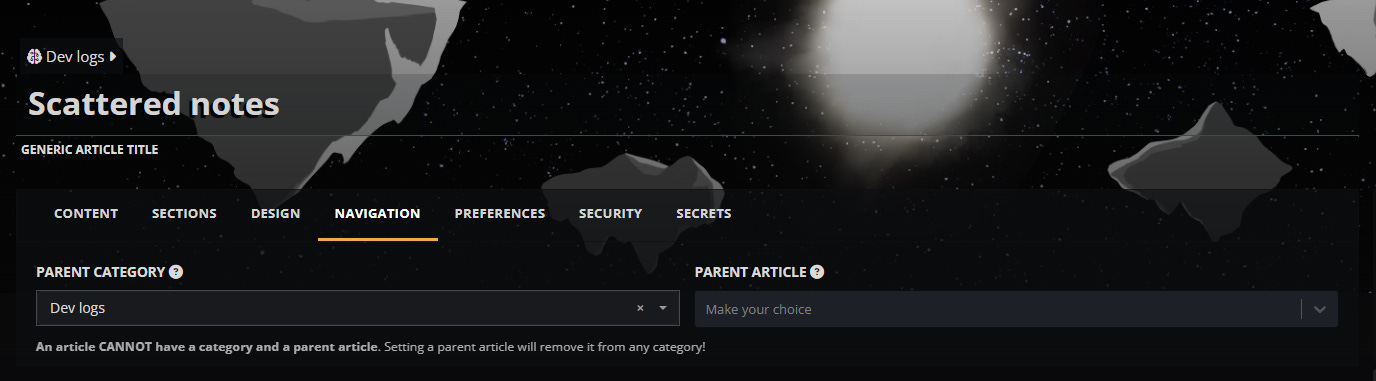
You can also give an article a “previous” and “next” article if you wish to have a linear navigation! This doesn’t override the parent category or article so you can have both! To do so, you must be on the “Articles & Categories” page1 of World Anvil, which shows all your articles and categories in the world. Once in there, you select the article you want to give a previous/next article, go to the right sidebar, press “Show additional options” and you’ll find the option there.

My ways
While I believe World Anvil’s default category system is great, I love to complicate my life and make custom things with shenanigans. So, how did I do my categories?
Well, to start, all my categories are custom —I’ve edited their pages— and they show lists of tags that get automatically updated as I give articles their tags. That’s the basic thing to know about my category pages.
I would recommend that you personalize yours as well! It’s a bit time-consuming while you are setting them up, but it gives your world a bit of extra personal touch and can help people be immersed in them.
But before going to talk about category pages, we need to talk about the structure. I had two different ways of approaching the structure: one for Shattered, and one for Iphars.
For Shattered, which has been my most “organized” and “prepared” project, I stopped to think about what I wanted to write. I’ve always had a view for Shattered’s content and I have an idea of when Shattered will be “done”2.
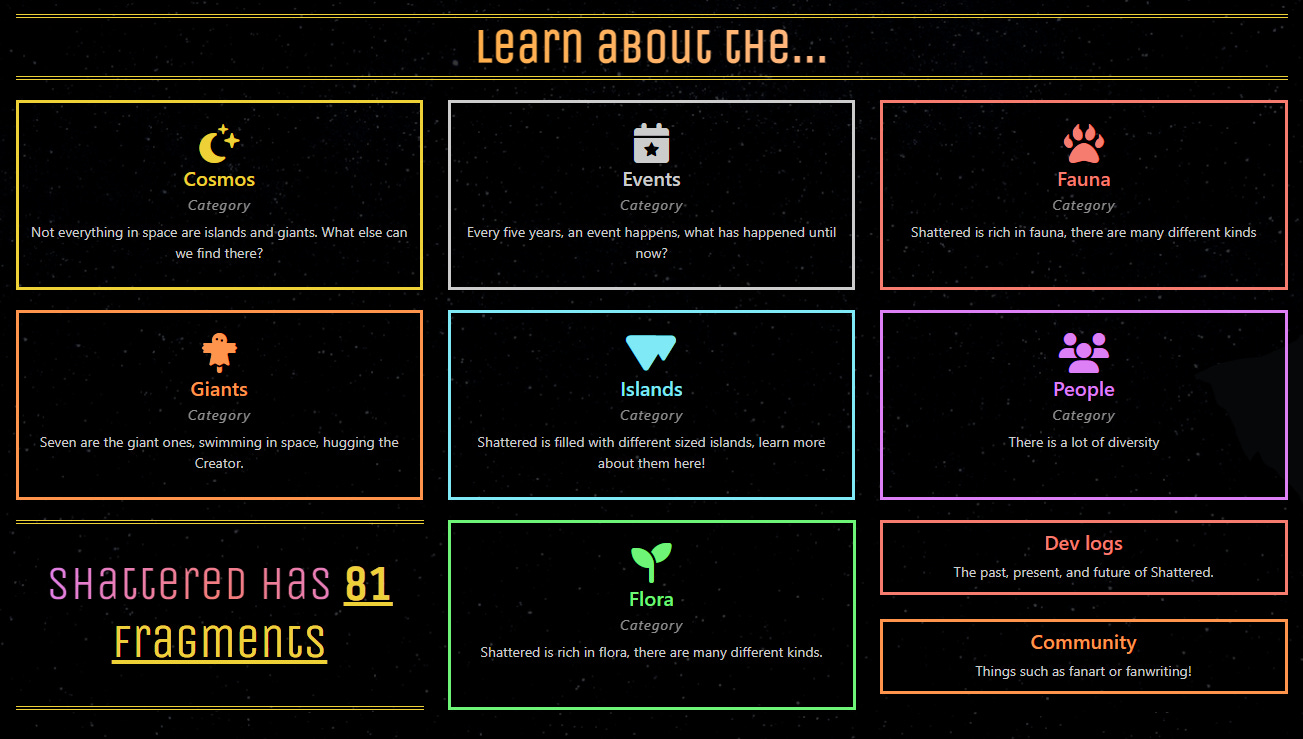
So, I wrote down the 7 groups of things I wanted to write and in these, I made custom category pages to show information and the articles in them. Most of the categories pages are unique and have different structures, with two pairs of categories that look alike: flora & fauna, and Dev logs & Community.
Each of the categories has at least one tag list that will display the categories’ articles3 in a three-column format. All of them have either a bit of lore or a quote in the description of the page, showing a bit of extra information for the lovely people who check category pages.
Not all my articles go to a category, sometimes, they are so related to another article that, if I just left it in a category, it wouldn’t necessarily make full sense without its parent article. For these, I give them a parent article.
And that’s Shattered. Shattered was the easier world to organize to be fair, it had just a few articles and I had a very clear idea of what I’d want to write. Iphars? Much more complex.
The categories of Iphars are much more complex and have many subcategories. I don’t know what I plan to write for Iphars, since Iphars had been created as a place to write for Summer Camp4 and that immediately means I’ll be writing about a lot of diverse things, even ones I hadn’t even considered! So, planning Iphars categories meant to try to predict the future.

The first step when I was thinking of Iphars’ categories was looking at all of World Anvil’s templates and thinking about all the different things I could write with them.
This was a great way of visualizing all the different things one can worldbuilding since World Anvil’s templates are wide and diverse, not only that, but in them, you have “options” to write for more diverse things, for example, in the organization’s template, you can write religions, countries, families, and even more; and that’s just one of the over 20 templates.
Creating this list also involved checking other people’s worlds to see what category systems they had, what “options” they had prepared, and in general inspiration! There are a lot of amazing worlds, but I especially love their categorisation of Etra and JOY.
I could easily create a category for all of the “items” from the list I ended up with, and I did that, but displaying all these categories to people on a homepage would overwhelm them, too many options, so I grouped the “items” and ended up with 8 major categories.
Now, to finish up my categories, I added a couple of details. First, I added buttons to all categories (except the major ones) that would lead the user to the “parent” category. It’s a small detail that can help navigation, and even though it had to be manually added to all categories, I believe it’s more than worth it.
The other thing was making the custom pages and adding the tag lists. In Iphars, I haven’t made unique pages with information for each category, instead, I’ve added links to the subcategories where needed and then added the tag lists.
The tag lists allow me to add articles to multiple categories and a parent article if I want to. That’s why I’ve used tag lists over the base World Anvil category system. Satrium has a great article on tags, check it out!
On a last note, in some categories, I’ve listed a few tag lists instead of blocks to subcategories, this was done because I thought it looked nicer, but in these categories, there’s a table of contents at the very top with links that lead you to the proper tag list or the subcategory page.
And that’s it! That’s the reasoning behind all my category systems.
Tell me
How do you tackle organization? Did you learn something new about the World Anvil category pages? What do you think of my method? Do you have any tips for people?
Did you know: This page is also known as Athena!
My view of a “done” Shattered is a Shattered where all its bases are written. It won’t mean it will never have updates, I would still (probably) write other articles, but not articles that are needed to read to understand the world, just small side articles that complement the world and make it feel more alive! I’m a firm believer that a project will never be fully done, you can always write more! But they can have a “Finished” enough state.
I don’t plan on having maps and timelines, so I don’t need them, except in one place: Events. The Events category will hold a link to the world’s timeline once I finish its custom page.
One of the two big competitions of World Anvil!



